What Are The Latest Google Products | An Overview
Some people see Google as a mere Web search company, they are wrong!
Google’s mission is to identify human problems and provide the most optimal solutions.
Over the years, Google has introduced some mind-blowing technologies and tools that made our jobs easier.
Perhaps constant innovation is the reason why Google stands out among other search engines.
Google is no more just a search engine. It has tools for diverse professionals from a digital marketer to a developer, and most importantly, most of them are free.
Below, we will discuss the three latest and famous products of Google.
WorkBox
What is a workbox?
A workbox is a group of libraries and Node modules that help to cache assets. It is the successor to SW-precache and SW-toolbox, previously used for the same purpose by developers. Using its features, one can develop a progressive web app efficiently.
The collection of libraries and tools part of it, generate precaching, routing and runtime-caching. More importantly, it includes modules for easily integrating background syn and Google Analytics into your service worker.
According to Google,
“53% of users will abandon a site if it takes longer than 3 seconds to load! And once loaded, users expect them to be fast.”
A web app is the face of a company and the bridge of communication between consumers and sellers. Most of the people, don’t have time to wait long for the app to open. So, when an app takes longer than 3 seconds to load, they move to another website. Hence, the bounce rate of a website increases. This increase in bounce rate can affect the SEO of a website.
” Google penalizes websites with high bounce rates – assuming that their UX/UI is not up to mark.”
To improve the loading time of a web app, developers are constantly in quest of new technology that would help in building progressive web apps. WorkBox is one of those tools that developers use to make a web app light and quick-responding!
What should you know before learning it?
Before working on Workbox, you need good knowledge of:
- Basic HTML, CSS, and JavaScript
- ES2015 Promises
- How to run commands from the command line
- Some familiarity with service workers is recommended
- Familiarity with Node.js and gulp is recommended
What do you need to work on it?
- computer with terminal shell/access
- connection to the internet
- a text editor
- node.js & npm
Light House
Google’s mission is to ensure that only the relevant and authentic content reaches its users.
Ever wonder why Google is growing fast?
This is the reason. Google’s algorithm does not allow unauthentic and invalid content to wander freely, and waste user’s time. Furthermore, for its user’s convenience, Google keeps websites with quick loading, in top searches.
For this purpose, this tech giant constantly rolls out new platforms to edge closer to their ultimate goal. Lighthouse is one of those tools designed by Google to evaluate any website page by page and improve it to the utmost extent.
What is Lighthouse?
“Lighthouse is an open-source tool, that helps webmaster and developers to improve the performance of a website page.”
This powerful tool provides some valuable insight into page load speeds and overall optimization of your website. Hence, developers can assure the clients that the website will function smoothly on every channel.
It has significant impact on SEO since the SEO of any site depends on its loading speed and other aspects. If the loading speed of any site is slow, it’s ranking will either not improve or slump quickly, even if it finds a place at top.
Evaluation metrics
Following are the metrics, based on which it evaluates quality of a web page.
- First Contentful Paint: First contentful paint marks the time at which the first text or image is painted.
- First Meaningful Paint: First Meaningful Paint measures when the primary content of a page becomes visible.
- Speed Index: Speed Index shows in how much time contents of a page are visibly populated.
- First CPU Idle: It marks the first time at which the page’s main thread is quiet enough to handle input.
- Time To Interactive: This metric marks the time at which the page is fully interactive.
- Estimated Input Latency: The score above is an estimate of how long your app takes to respond to user input, during the busiest 5s window of page load. If your latency is higher than 50 ms, users will perceive your app as laggy.
What do you need to use Lighthouse?
No doubt, Lighthouse is an integral tool today for the evaluation of any app. To use it efficiently, you need an appropriate environment for it to function properly. If the environment is not what it requires, it won’t be able to provide stable results.
For Lighthouse to generate accurate results, take care of the following things:
- Internet connection: A stable internet connection is necessary for Lighthouse to generate accurate results. It consumes a significant amount of bandwidth, make sure no background application is running while you run Lighthouse.
- Chrome extensions: Be particularly careful about extensions related to ad blocking! They affect the accuracy of your web test.
- Lighthouse version: You’ll need to update your Lighthouse with every new update it throws. Have you checked the changelog? The extension is always auto-updated by default and is updated with every chrome update.
The Chromium Chronicle
The chrome team introduced the Chromium chronicle with the aim to spread technical knowledge and the best practice to write.
One of the advantages it offers is sandboxed coding. This prevents harmful bugs from invading our applications and other hazards.
Codes have bugs, and these bugs can allow malicious code to install a program, steal user data, login data, etc.
Chromium chronicle is helpful for developers in this regard i.e. prevents severe bugs from invading our code and blighting developer’s efforts.











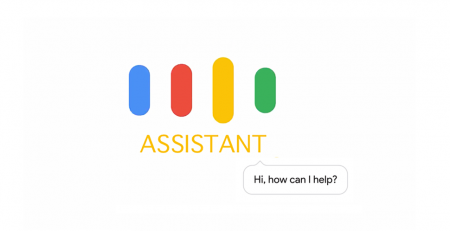
Leave a Reply