Legally Adding Copyrighted Music to Your YouTube Video
As you all know, copying and using someone else’s audio or any type of content is illegal, using someone else’s audio/music in your YouTube video can land you in trouble. The audio holder has the right to claim on your video, as a result, your video can be removed from the platform.
Though, there are some legit ways to use such audios in your video’s background.
In this article, we’ll show you how can you use such audios, without violating any copyright rule.
Step 1: Log in to your YouTube account.
Step 2: Click your Display picture – in the upper right corner- and click YouTube Studio in the menu.
Step 3: On the left side of the navigation menu, hover over Other Features.
Step 4: Now select Audio Library.
Step 5: Select the Free Music tab here.
Step 6: And you’re almost done. Just click on any of the free music entries you see to listen to a preview and read if there are any restrictions on its use. Once you’ve found the music you want to use, click the download arrow next to the title to download it. Now use this audio with your YouTube video without any fear of being penalized or removed from YouTube!

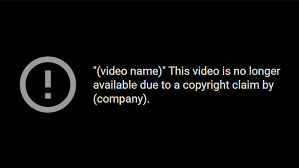










Leave a Reply