How To Make Business Cards In Word|Step-by-Step Guide
A business card is an easy and cost-effective way to promote your business. Despite its small size, they are very critical for the development of your business. You can give them any design that suits your business and use them to promote it. If you read the blog till the end, you’ll have a complete idea “How to make business cards in Word”.
Business cards are easy to carry and can be handed over to the prospect, anytime anywhere you meet him, instead of telling your long address, office name, website and so forth. Moreover, they are easy to design and can be created by following simple steps – don’t need to hire a graphic designer for this purpose anymore! Create them with MS world templates already available. You’ll only have to make a few adjustments in those, and you’re done!
How To AutoFill Business Cards In Word
The best way to create a business card in Word is to create it by using built-in templates.
Click File > New to access the templates. Select the Business or Cards category. Click one to see a preview and its size. When you’ve found the design that seems good for your business, click Create to open it and use it.

Portrait View
If you want to give your card a portrait view, use this option. This creates a nice separation between everything that makes your company name, title and contact information appear flamboyant in your card.

Portrait With Logo
This one has a sport for your logo as well. Click the image Replace with Logo and insert your logo. You can also resize the area according to the image you are using as your logo.

Bamboo Theme
It depends on the type of business, but the Bamboo theme is very good. It is clean, unique with a place for your name, address, and email address. You can change the color if you want to – just in case you want your name to stand out!

Landscape With World
This is the most suitable template for technical companies. It has an image of the world on it – you can replace it with your logo. Website area is prominent and you can enter your details easily to design your own business card.

Landscape For Retail
This business card has small and colorful clothing. It is ideal for the business of selling. There’s also a spot for your motto under the company name. This will make your card unique along with a motto written on it.

Landscape With Stripes
You might want to add a bit of color on your business card. This template has a professional appearance and the right amount of color on it. Hover your mouse over the striped area, and adjust the width and highlight any color of your choice that suits it!

How To Make Business Cards In PowerPoint
You can also design your business cards on PowerPoint. Follow these simple steps and you’ll be able to design an aesthetic business card for your business.
Step 1: Open your PowerPoint and select the Design tab and then select the Page Setup.
Under the heading Slides Sized for, click Custom to set the width and height to adjust according to the size you find appropriate. For the orientation, select the landscape.

Select the Design and hover over themes to find the right theme for your card.
Step 2: Now you have to locate your logo and then import this into the slide. Select Insert on Ribbon and Picture to do this.
Use TextBoxes and then WordArt from the text group. Add your info to the business card – position, address and so forth.
Step 3: When you feel your business card is looking good, go the File tab and choose Save and Send / Change File Type/ Image File Types / PNG Portable Network Graphics /Save As. Then select the location where you want to store the graphics.
You can change the theme style and repeat the steps to create new cards. You can create as many as you like!

Step 4: Now open your PowerPoint, remove the place holders and select Page Setup from the Design tab. Set your page size to A4 and type in 29.7cm x 21 cm. Orientation should be Portrait.
Select the Insert tab and choose Tables. Add a table 2 columns by 4 rows. Uptick the Banded Rows and Header.

Step 5: Click inside the business card and Right Click / in the Mini Formatting Toolbar. Choose Shape Fill then choose Picture and Navigate to your picture – PNG graphic. Click OK to insert the picture into your business card.

Now click on the next business card space. Hit the F4 key as you do for each cell. Your picture will be inserted!
Why Business Card Is Still Important in 2019
A business card can immensely contribute to your business. It could lead you to a great new job, a great partnership and much more. Despite living in this digital age, the business card still matters.
A business card makes it easy to introduce your business to anyone – living anywhere, in any region. Smartphones and other gadgets are common, from toddlers to grannies all carry them, but how could you be sure that your potential customer will have one too? Or maybe he rarely surfs online?
How many time has it happened that you meet a potential client and you have to verbally tell him all about you and your business? How could you be sure that he’ll remember each and everything related to your business? What if he wanted to do business in the future but he no more remembers your website name and address. How is supposed to contact you now? That’s why the business card is important.
A business card is a professional way to market your services and promote your business. In 2019, you still need a business card for the following reasons:
First Impression
A business card is the first impression of your business. The better it looks, the more chances of persuading a potential customer to do business with you! People tend to do business with such companies who have alluring digital and physical representation.
Ceaseless Marketing
With the continuous exchange of business cards with each other, the never-ending marketing cycle perpetuates. With this exchange of business cards, business grows and links build that later result in strong relationships.
Before digital age, business cards were the most common way to introduce your business. A traditional business man would keep a few business in his pocket, and hand over to potential customers upon meeting. This still is a very effective way to market your services
Easy & Simple Marketing
For marketing via business card, you don’t have to hire anyone. All it costs is the designing of a business card and nothing else. Even that designing cost can be overcome if you start designing your own business card on built-in templates.
Always Accessible
Business cards are accessible everywhere, every time. You can carry them with you wherever you go. This allows you to cash every opportunity you get to promote your business. Its hard to remember email addresses and names, but once everything has been etched on the business card, your customer can contact you anytime!
Credibility
Nobody wants to do business with untrustworthy people. Business card speaks up the credibility and other relevant details of your business. In this way, people instantly trust you and the physical existence of your business.
Cost Effective
Business cards often prove to be cost effective if compared with other ways of marketing. You only have to pay for the design and paper cost, but here is no need of hiring professionals to digitally or physically market your services. That’s one of the reasons why some people still use business cards over traditional marketing ways.
Webemax Can Design Business Cards For You
Be delicate while designing your business cards, as their design, theme, and logo can make a huge impact on your business. Though we have illustrated how can you design your business cards, but it is a fact that a specialist can do a better job than a novice.
Torn and scuffed business card will leave a bad impression and leave doubt in customer’s mind over your credibility. At the same time, a well designed business card builds credibility of the business and attracts customers.
Webemax can design beautiful and alluring business cards for you that will stimulate the growth of your business and give a never-forgetting impression. Our highly skilled and professional designers can blow the mind of your customers with aesthetic designs that they will give to your business cards. We’ll give an appropriate design to your cards – according to your business – and etch your details flamboyantly!
The growth of your business depends a lot on how you represent your service to your customers. Nobody would even give a second look to a roughly designed business card. But a well-designed card would be hard to throw away and more likely to bring customer to your business. So, what are you waiting for? Place your order and get your business card designed by professionals. Let us show you how well-designed cards meditatively grab the attentions!





FAQs
Q)How do I create a business name?
Well, to make it short, think from your customer’s perspective. What your business is about? How it will solve the problems of your potential customers? What should they expect? Think of a strong adjective with it and see if it makes sense.
Q)Can you use canvas to make a logo?
Yes, its very simple. You can even design it for free. A little bit of designing nous and some creative thinking will get the job done.
Q)How do I print double-sided business cards?
Desktop printers often don’t align two-sided documents precisely. This is especially true if your printer doesn’t support duplex printing. To be printed correctly, front to back, the page margins of your card layout must be even (as they are in the default layout of 10 copies per sheet). If you have customized the spacing for margins or gaps, or if you have changed the Copies Per Sheet setting, the fronts and backs will be harder to align.
Q) How much do business cards cost?
They are generally very cost-effective but there is no fix price. However, webemax can do the job at very cheap rates, ensuring the quality of work at the same time!
Q) How many business cards should I order?
If you are a startup, don’t order more than 300. Or if you are certain that you can easily give them hundreds of new people you meet daily, then you may order 1000. Before ordering, think wisely how many you need?
Q)What is the best place to get business cards?
We are here to serve you. Just place your order, we’ll let you through a few designs and then you’ll be able to decide which kind of design will perfectly fit with your business.
Q)Can I put business cards on cars?
Only if it’s your car. It would be very unethical if you put a business card on someone else’s car without their permission.
Q)How thick are standard business cards?
Business cards are printed most commonly on 14-point cardstock (thick), 16-point cardstock (thicker), and 100 lb. gloss cover (thin).
Q)Is it legal to put business cards on doors?
Post it on your door, but never dare to post anything like that on someone else’s door. This might land you in big trouble.
Q)Should Business cards be glossy or metal?
Metallic business cards are always preferred over glossy ones. Metallic inks contain tiny metal fragments that catch the light and make business cards glimmer in a delightful way.






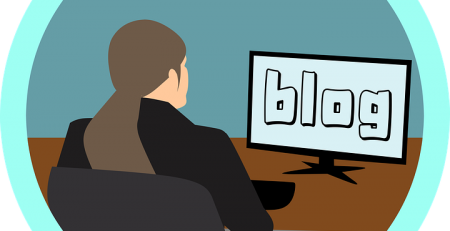





Leave a Reply