5 Best code editors for web developers in 2019
If you are a web developer, your productivity depends a lot on the Code Editor you use to code. Of course, you can’t code a website on notepad . By picking the right editor, you can boost your coding speed and ultimately reduce the time taken to develop a website.
Fortunately, there are quite a few IDEs available today for you to choose the one that you find convenient. In this article, I’ll walk you through 5 best code editors for web developers to use in 2019, along with their features.
1. Atom
Atom is a free and open-source code editor that is favorite of many web developers today. It’s UI is very well designed, allowing you to split the interface into different panes enabling you to compare different files.
Moreover, it has features that can improve your workflow and enhance productivity. These features include a built-in package manager, a smart autocompletion capability, file system browsing, find-replace feature, and more.
2. Sublime Text
Sublime Text is extremely popular these days, because of the versatility it offers, besides its light weightiness. Due to the array of keyboard shortcuts, you can easily navigate your code and make multiple changes at once.
Not only it is cross-platform, but it also utilizes the native functionalities of each OS to optimize speed and ease-of-use.
By being cross-platform, it can support multiple programming languages. Generally, you can’t expect such a lightweight editor to support more than one language, but Sublime does!
3. Visual Studio Code
Visual Studio can be called a modified version of Atom as it was built on top of Atom’s open-source components. Later, Microsoft removed some features and incorporated a few new ones. It is customizable – you can find many themes and plugins in the official marketplace.
Like other editors in the list, it also has some awesome features that can boost your coding efficiency. One of them is IntelliSense autocomplete feature that provides you a list of smart suggestions while you are writing code. Moreover, it has a great built-in debugger as well that allows you to debug right from the editor.
4. Notepad++
Almost all beginners start coding on Notepad++ and later move to advanced editors. Notepad++ is lightweight and allows you to work on multiple files in different tabs. For example, you can manage the HTML and CSS files in different tabs at the same time.
Not only it supports HTML, but you can also code in some other programming languages as well e.g. PHP.
5. Brackets
The tool was specifically designed for front-end developers and designers by Adobe Systems. If your work mainly revolves around front-end, this tool can be ideal editor for you. The tool lets you establish real-time connection with Google Chrome, and see the changes you make.
Moreover, you can split the editor into vertical or horizontal panes to write code in a side-by-side manner.


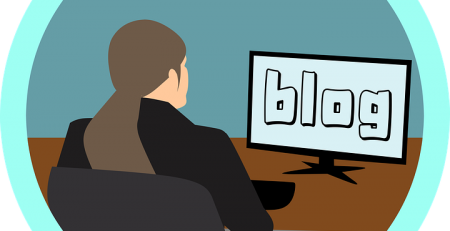





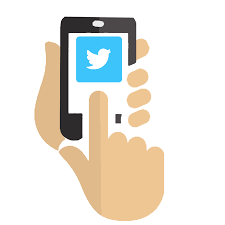
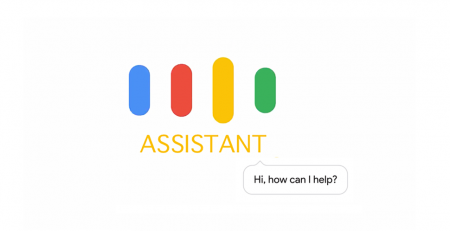


Leave a Reply